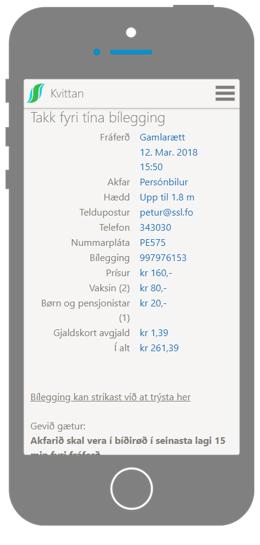How to Book
This is a short guidance of how to use the booking system when you book a space for your vehicle on our routes. You only need to go through all the steps the first time you book. Next time the booking system will recognize your license plate.
Step 1: Choose your route
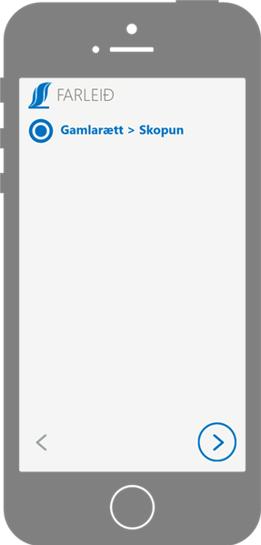
Step 2: Choose your vehicle, please note if you travel with a car with trailer please note the entire lenght of both the car and the trailer
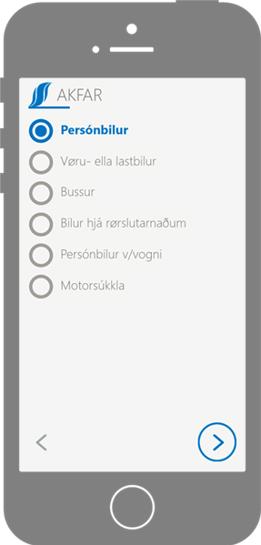
Step 3: Choose the height of your vehicle
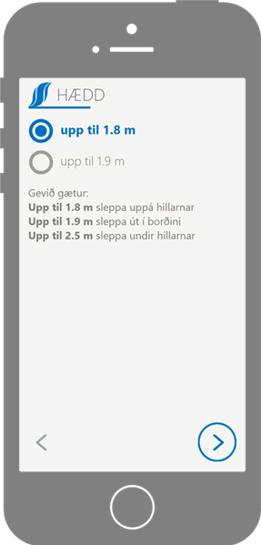
Step 4: Choose the date you wish to travel
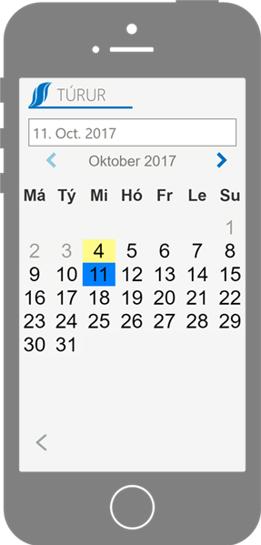
Step 5: Choose the journey you wish to travel. If you can´t find a journey it is fully booked and therefor not available or there is less than 1 hour until departure
The number in the paranthesis indicates available spaces
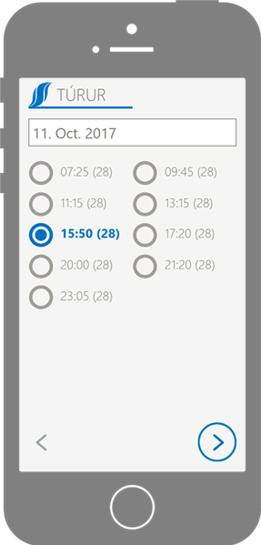
Step 6: Write your e-mail address
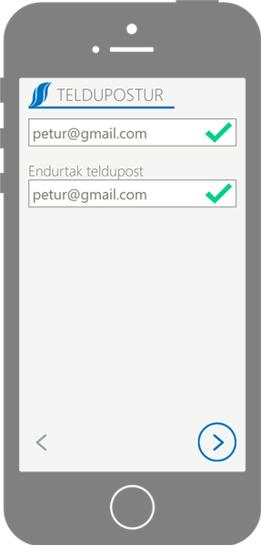
Step 7: Write your telephone number
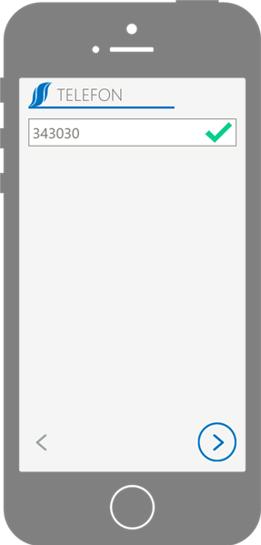
Step 8: Write your number plate
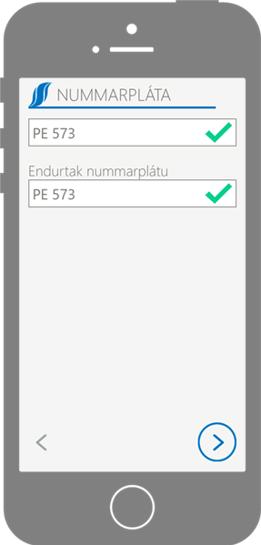
Step 9: Please book here if you have other passengers in the car other than the driver
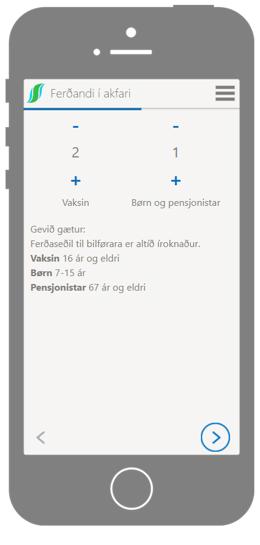
Step 10: Overview of your booking. Remember to click on the link at the bottom to see our conditions

Step 11: Conditions to read and approve. Please click on the square at the bottom
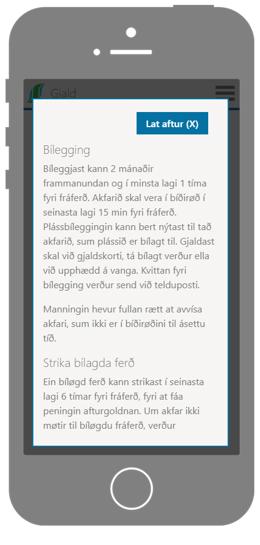
Step 12: Choose your credit card.
Write your card number, when your card goes out of date and the security code (the last three digits on the back)
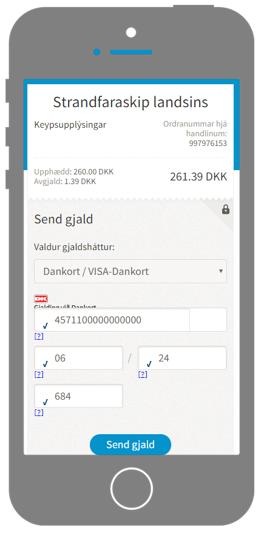
Step 13: Receipt. You can also cancel your booking here