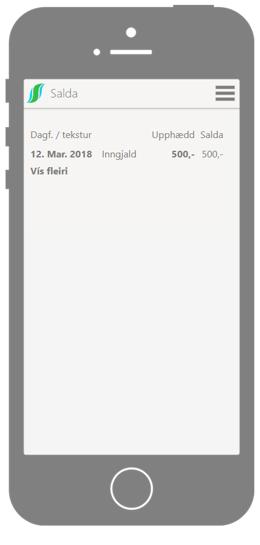How to Create an Account
Step 1: Create your account here by clicking on create account. If necessary change the languge by clicking on the relevant flag

Step 2: Fill in your information. A company should not write name and last name but only the company name

Step 3: Receipt for your account will appear once you have registered

Step 4: This is the main account menu where you can book your journey, top up your acocunt, see history of all your bookings etc

Step 5: Top of your account with writing between DKK 80 to DKK 20.000 and click ok

Step 6: This is how you pay for your top up with a credit card
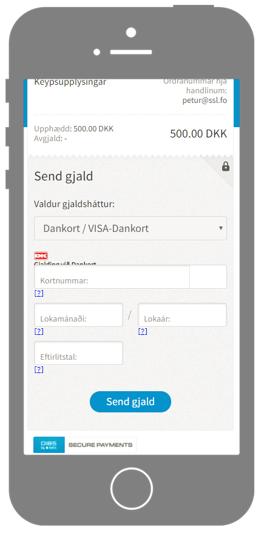
Step 7: you will then receive a receipt for your payment. You can click on the green link to see the state of your account

Step 8: If you click on your balance you can see an overview of all your payments, your bookings etc